How to install this template
When you are ready to install a theme, you must first upload the theme file. The theme file can be uploaded in one way :
Click on "Edit HTML"
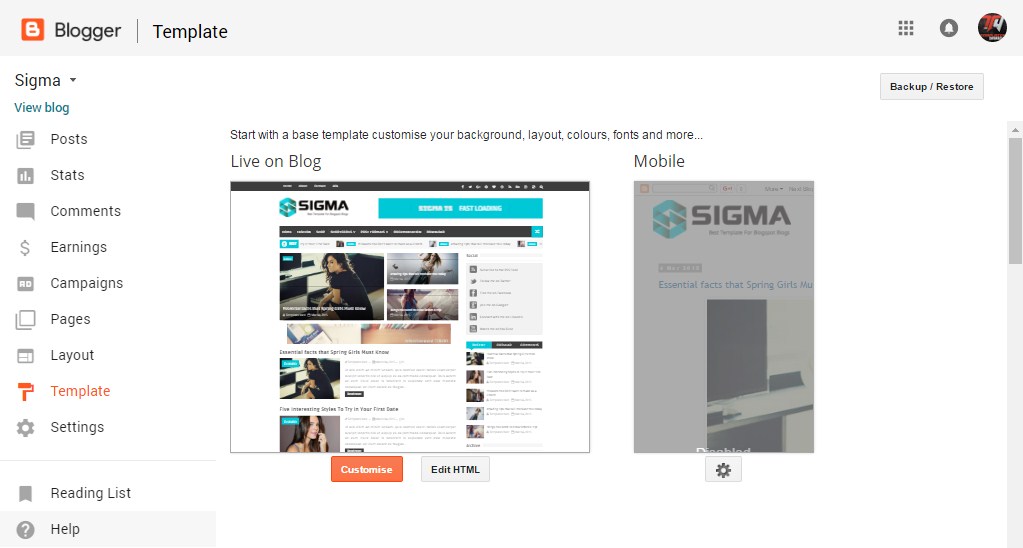
And open .xml file by Notepad and select all "Ctrl+A", and copy entire text and paste it here :
- Copy And Paste : Go to your dashboard > Template > Template HTML. By open your template by Notepad and copy the entire text and paste it into Template in your dashboard.
Click on "Edit HTML"
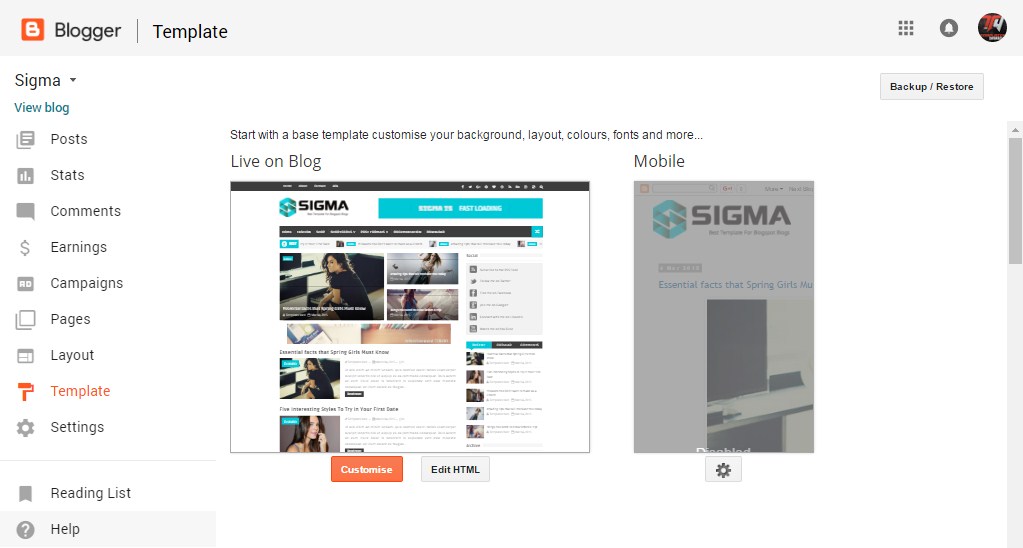
And open .xml file by Notepad and select all "Ctrl+A", and copy entire text and paste it here :
Social Top/Footer
Icons Available { facebook, twitter, gplus, rss, youtube, skype, stumbleupon, tumblr, vine, stack-overflow, linkedin, dribbble, soundcloud, behance, digg, instagram, pinterest, delicious, codepen }
Note: The Social Profile Names are case sensitive.
Note: The Social Profile Names are case sensitive.
Top Navigation
Main Menu/Dropdown
Normal Link : Features
Sub Link: _Sub Link 1.0 (before the link add "_") 1 underscore
Sub Link 2: __Sub Link 1.1 (before the link add "__") 2 underscore
Sub Link 2: __Sub Link 1.1 (before the link add "__") 2 underscore
Featured Grid
Access your blog Layout > click Add a Gadget > HTML/JavaScript on Featured Section, and then add one of the following
Post Grid (Max 3 Posts): <span data-type="tyard" data-label="Break"></span>
Facebook Page Plugin:
<center><div class="fb-page" data-href="https://www.facebook.com/templatesyard/" data-width="360" data-small-header="false" data-adapt-container-width="true" data-hide-cover="false" data-show-facepile="true"></div></center> <script async='async' type='text/javascript'> //<![CDATA[ (function(d, s, id) { var js, fjs = d.getElementsByTagName(s)[0]; if (d.getElementById(id)) return; js = d.createElement(s); js.id = id; js.src = "//connect.facebook.net/en_US/sdk.js#xfbml=1&version=v2.5"; fjs.parentNode.insertBefore(js, fjs); }(document, 'script', 'facebook-jssdk')); //]]> </script>
Theme Colors
Access your blog Template > click Customize.
Here is where you can change the main color of the model, using your favourite colors.






















